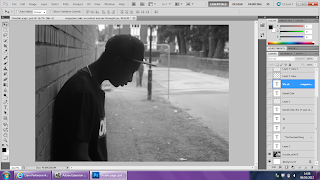 Firstly i had to select the papaer to the size i wanted which was landscape international paper A3. Then i placed the image that i was using onto the page by clicking file, place then seleceting the image. I then fitted it to the size i wanted which was the full page.
Firstly i had to select the papaer to the size i wanted which was landscape international paper A3. Then i placed the image that i was using onto the page by clicking file, place then seleceting the image. I then fitted it to the size i wanted which was the full page.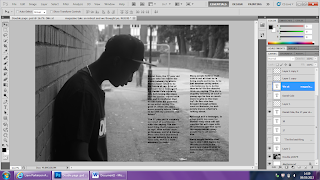 The Next stage was adding in the text for the article. I typed up the article which i had already planned out to write abou the artist i was writing about, then i positioned the text in a colum styled layout like what you see in the majority of magazines. I chose to use black text for my article as it kept to my house style and is easy to read on the page.
The Next stage was adding in the text for the article. I typed up the article which i had already planned out to write abou the artist i was writing about, then i positioned the text in a colum styled layout like what you see in the majority of magazines. I chose to use black text for my article as it kept to my house style and is easy to read on the page.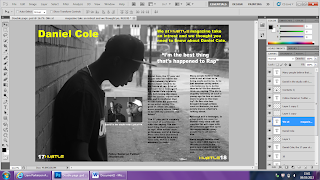 Then i began to add in all the other types of texts such as the pull quote, headline and the description of the article. I chose to use a pull quote as i seen it whilst undergoing my research and i think it is an important part of the double page spread as it lets the reader know what is in the article and leads them on to read it. I also added in another image which is of the same artist in a stuidio recording which relates and fits in well with the article, below this image there is a caption whcih describes the image above. I also placed the 'Hustle' headline which i used on my front cover in the bottom corners of the magazine next to the page numbers which are important as they make things a lot easier for the reader. I chose to use different colored fonts for different parts of the page as i wanted there to be a significant difference between them.
Then i began to add in all the other types of texts such as the pull quote, headline and the description of the article. I chose to use a pull quote as i seen it whilst undergoing my research and i think it is an important part of the double page spread as it lets the reader know what is in the article and leads them on to read it. I also added in another image which is of the same artist in a stuidio recording which relates and fits in well with the article, below this image there is a caption whcih describes the image above. I also placed the 'Hustle' headline which i used on my front cover in the bottom corners of the magazine next to the page numbers which are important as they make things a lot easier for the reader. I chose to use different colored fonts for different parts of the page as i wanted there to be a significant difference between them.
No comments:
Post a Comment